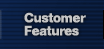How the Program Works
Faster Lessons programs do not require you to download or purchase any software. You will receive your own unique Faster Lessons homepage page upon purchase of one of the Faster Lessons programs. If you have a website, you will simply direct your customers to your Faster Lessons homepage with a link. If you do not have a website, you can provide your customers with your unique Faster Lessons URL address. We provide you with prominent top banner space to upload your logo for complete branding of your Faster Lessons program. Your customers will manage their accounts and schedule lessons from here.
You can set up your Faster Lessons program to accept bookings with or without payment.
Setting your Faster Lessons program up to accept payments allows you to receive instant payment for lessons and programs. This improves cash flow, reduces last minute cancellations, and helps to improve accounts receivables.
Faster Lessons provides two options for subscribers to receive lesson payments.
1. PPI PayMover Internet Gateway Payment Platform – Open a PayMover account and begin receiving credit card payments in as little as 48 hours. Faster Lessons has partnered with Payment Processing Direct to bring you this convenient and cost-effective way to accept credit cards. There are no upfront account set-up costs or monthly fees to use the PayMover application.
Choose the PayMover Payment Platform…here’s how it works.
- Sign up for one of the Faster Lessons programs.
- Select the “PayMover account” option.
- Our Payment Processing Direct representative will contact you to assist with your account set-up.
Fees
- No account set-up or subscription fees
- No application fee
- No minimum monthly discount fees
- Low credit card transaction fees
- $65.00 yearly fee (will not be charged for 12 months)
2. Authorize.Net Payment Gateway – Existing Authorize.Net users - you can simply plug in your account settings and begin accepting credit card payments instantly, as long as your current Authorize.Net account is for the same business. You also have the option of opening a new Authorize.Net account.
Choose the Authorize.Net Payment Gateway…here’s how it works.
- Sign up for one of the Faster Lessons programs.
- If you are an existing Authorize.Net user, and your current Authorize.Net account is for the same business, you can simply log into your Faster Lessons program and plug in your Authorize.Net settings. You are ready to begin accepting credit cards instantly.
- If you want to open a new Authorize.Net account, select the “Authorize.Net new account” option.
- Our Payment Processing Direct representative will contact you to assist with your account set-up.
Fees (If opening a new Authorize.Net account)
- Payment Processing Direct will waive the Merchant Credit
- Card account set-up fee
- Payment Processing Direct will waive Merchant Credit Card monthly minimum discount fees
- $115.00 one-time Authorize.Net set-up fee
- $15.00 per month Authorize.Net fee
- Low credit card transaction fees
Take The Tour
View screenshots to see how easy it is for students to schedule and manage lessons using the Faster Lessons program. Also, get a chance to view many of the beneficial administrative features for individual instructors and facilities.
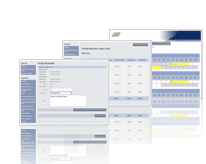
Customer Features
Check out the many customer features that will have students booking and managing lessons with ease.